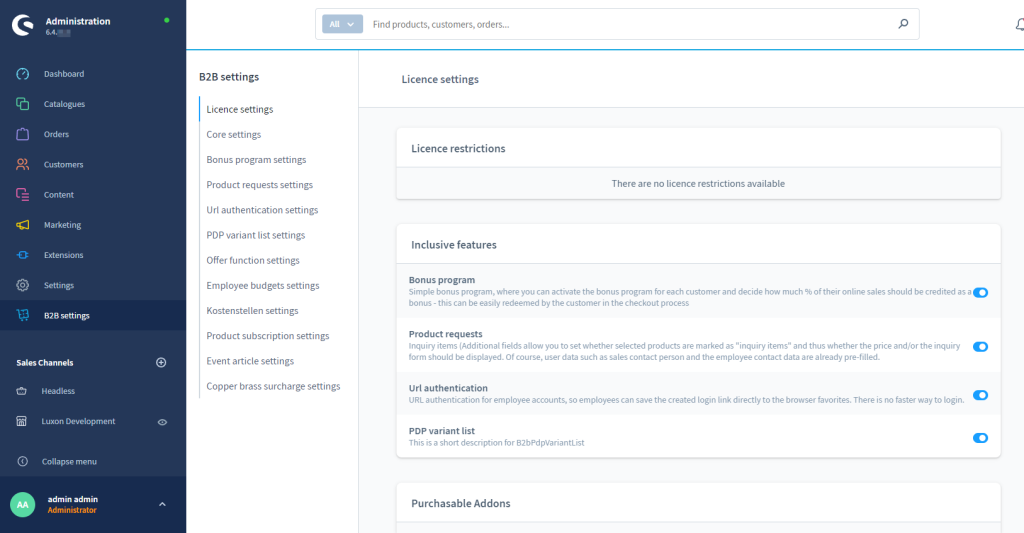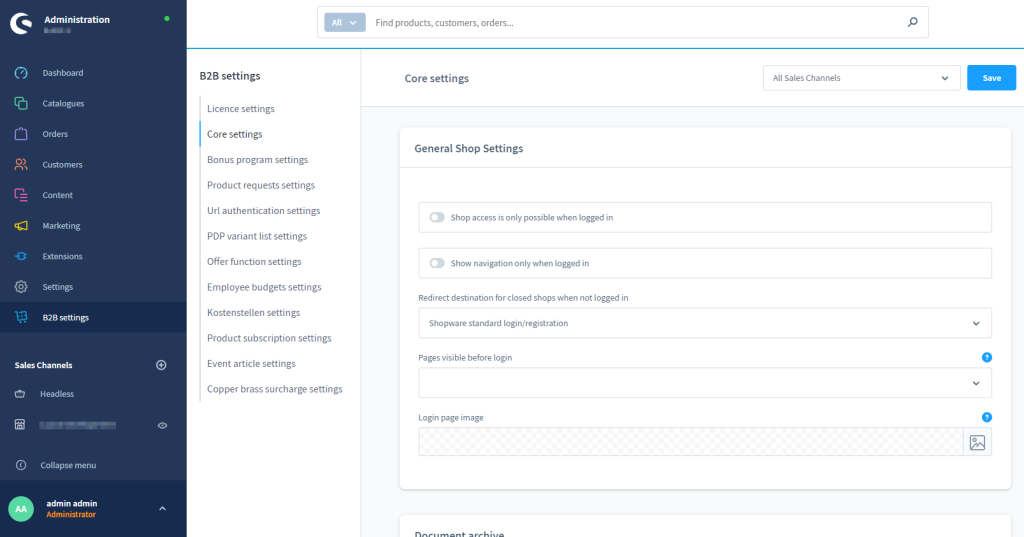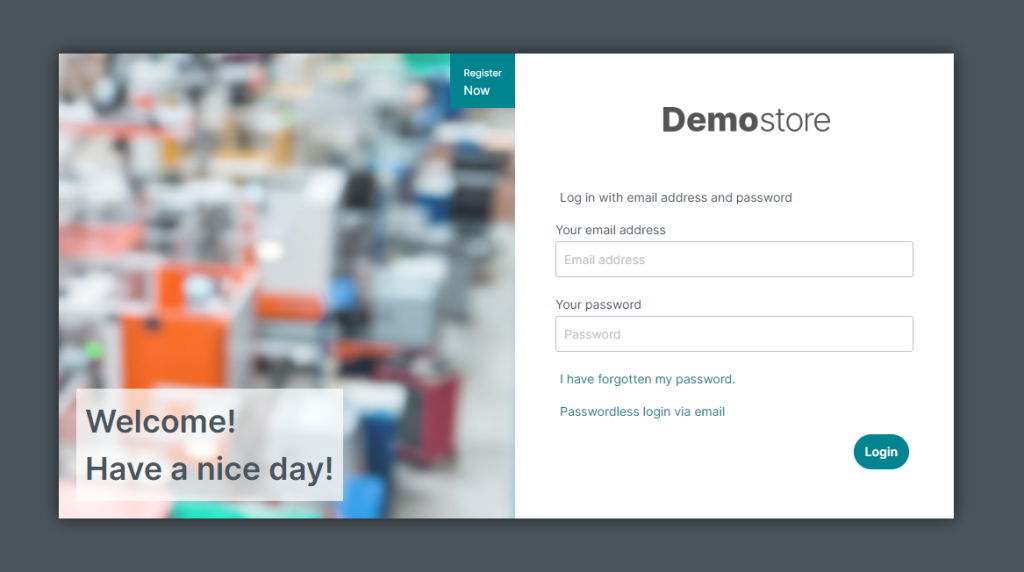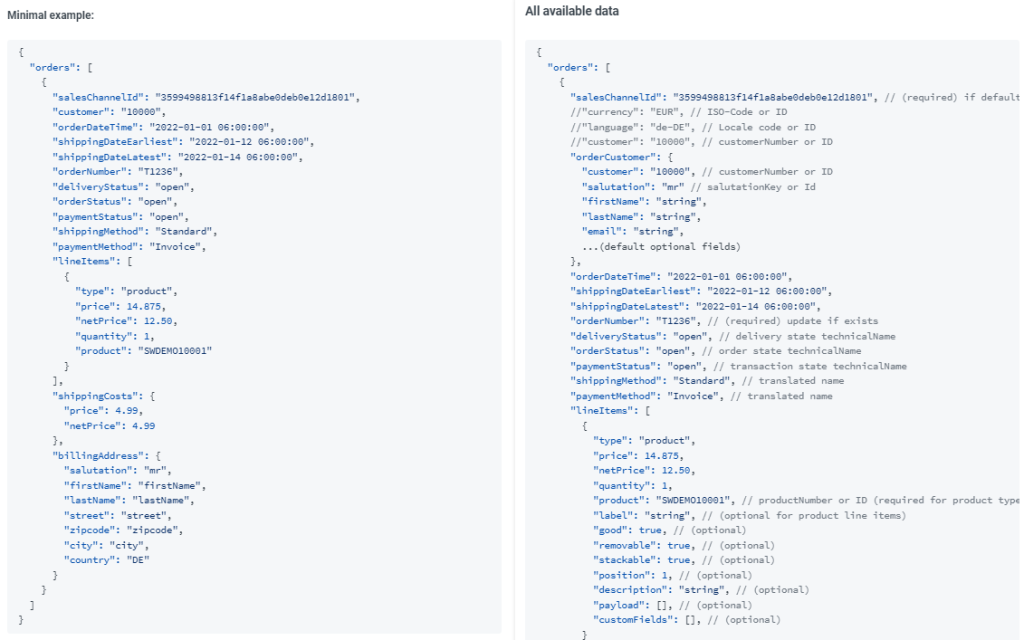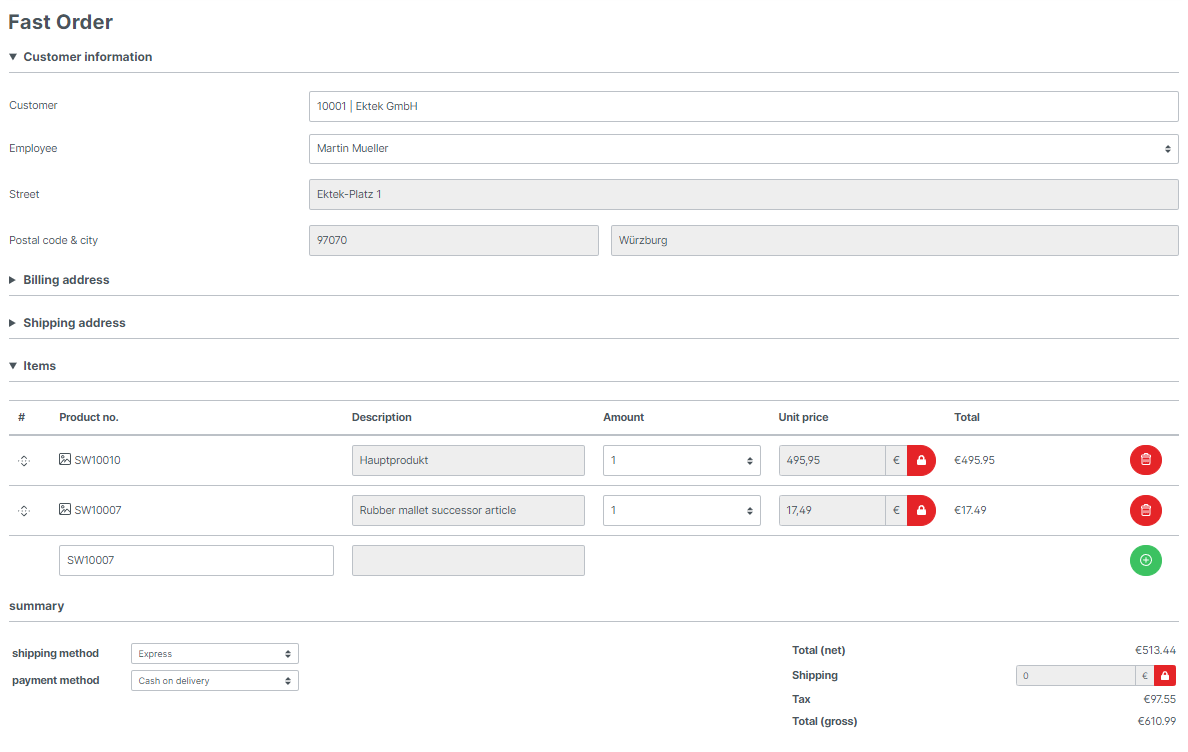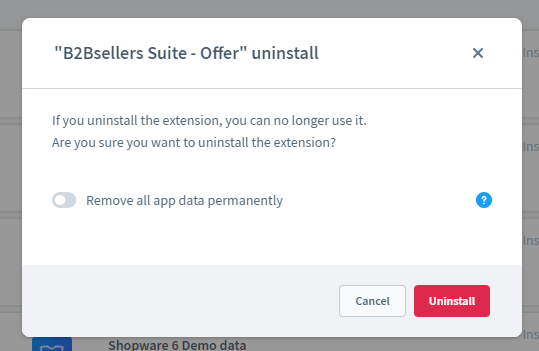GENERAL
The core-inclusive functions become "features".
Paid extensions become "add-ons
NEW: License restrictions "Restrictions
For the developer:
The add-ons are still (like Shopware plugins) Symfony bundles, which are loaded here or not depending on the settings.
Compatibility with Shopware version 6.4.14.0
NEW FEATURES
For a "closed store" you can now map a login screen
Provide an admin API endpoint for easy purchase order creation.
Quick order as sales representative (internal sales order)
BUGS
The complete "Release Notes" are available in the documentation => Click here
DEVELOPER NEWS
Migration from 0.9.4 to 0.9.5
Please take the following steps:
Make the change in a development environment first.
Make a backup of the database and all files in advance!
Uninstall all B2Bsellers plugins via the admin.
Excluded: B2BsellersCore, B2BPlatformTheme and B2bOCI
After that you should definitely delete these uninstalled plugins. Otherwise this can lead to errors in the frontend.
We are currently working on the implementation of a "private composer-package". You are welcome to contact us via support@b2b-sellers.com
After that, make the update of the "B2BsellersCore" plugin (blue link).
Now the update to version 0.9.5 should be ready.
The B2B settings should now be visible in the main menu.
You can now also enable/disable all features and addons there.
Note: Please reload the admin each time you activate/deactivate, otherwise the entity map stored in VUE.JS will not be regenerated. (We will fix this)
Please go through all configuration options once.
If you have any questions or problems, please contact us at support@b2b-sellers.com
Important: With every activation/deactivation of the addons the Javascript and the CSS must be built afterwards.
- bin/console b2b:platform:build
- bash bin/build-administration.sh
- bash bin/build-storefront.sh
New columns in B2B platform menu recognize features and add-ons
- technical_name
- feature_name
- addon_name