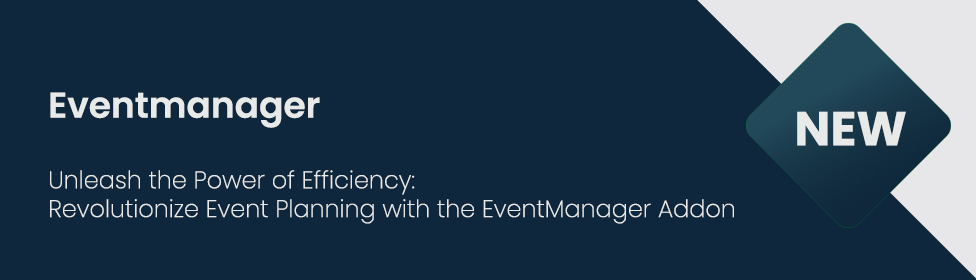Save time when managing training
Let participants register themselves for trainings (whether online, offline or to the learning platform ..) directly in your Shopware store. No matter if paid or free trainings.
Also, save many hours of administrative effort in conducting the training by managing the training directly online. From the simple management of participants to the generation of certificates (coming soon).
Also, save many hours of administrative effort in conducting the training by managing the training directly online. From the simple management of participants to the generation of certificates (coming soon).
For which areas of application can the "Eventmanager"
be used?
Manufacturers and B2B wholesalers very often also have some kind of "academy" or at least a "training offer". This can be a simple sales event, a webinar, or even instruction with confirmation of instruction. Especially for technical products, the training offer is very high and one can distinguish oneself fundamentally from the competition with this.
With the Eventmanager store operators can create and manage trainings of any kind in the simplest but most comprehensive way.
- Distribution Events
- Webinars
- On site trainings
- Training courses with participant certificates
- Connection to learning platforms (LMS)
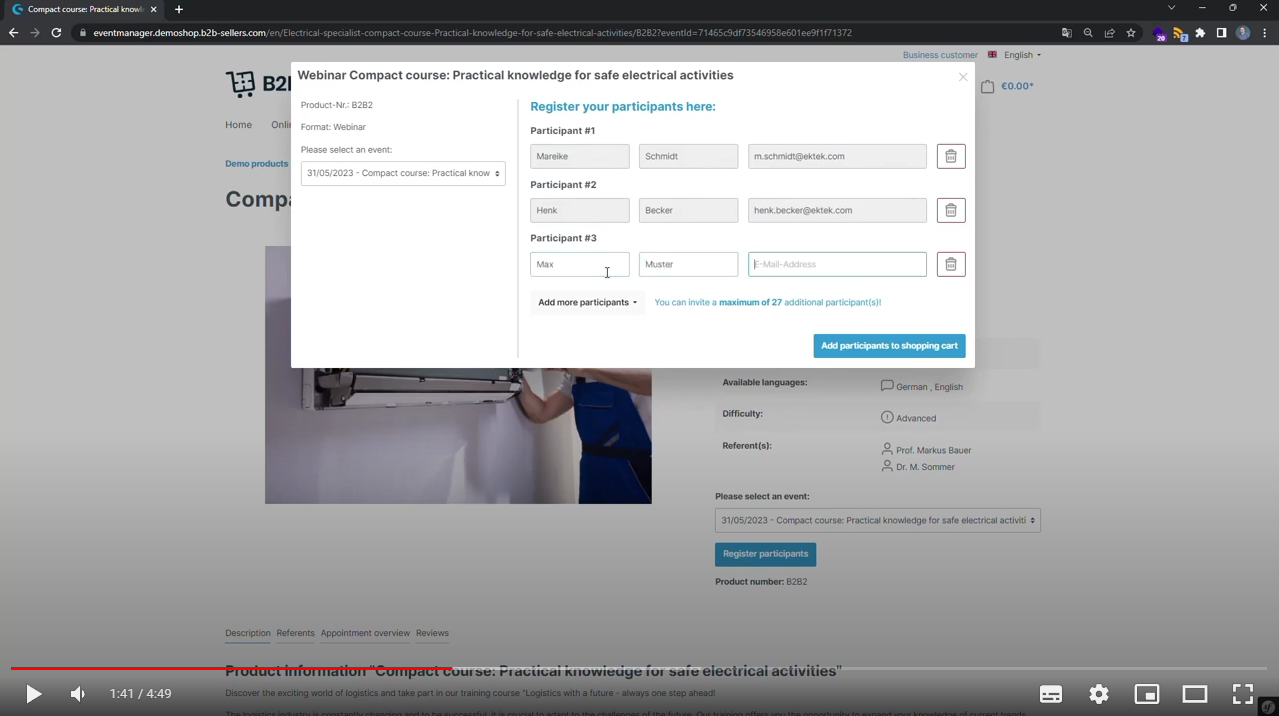
By loading the video, you accept YouTube's privacy policy.
Learn more
Play Video
Efficient management of training
Events of any kind have a great importance in the B2B sector.
The event manager can enormously facilitate the management of training courses, seminars and briefings. Trainings can be created quickly and easily via the event management in the sales dashboard. The system can be operated as a click system. First, the desired event is linked to a Shopware article and then important training information such as start and end time, duration, format, location, speakers and available languages can be defined.
In addition to the functions for creating and managing training courses, the Event Manager also offers numerous useful features. For example, minimum and maximum numbers of participants and registration deadlines can be set, and registered participants can be viewed directly in the training administration. It is also possible to inform all participants about desired topics by circular email. E-mail templates can also be created here in order to send circular e-mails with just a few clicks. Furthermore, various fields such as description, prerequisites for participants and required materials can be used to ensure a clear presentation of the training courses on the product detail page.
In the future, the Event Manager will be supplemented by further extensions such as document management. Thanks to these functions, a simple and efficient management of trainings is possible.
Flexible Training Enrollment:
Quick and easy registration for training
Let's look at the registration process for customers. The product details page automatically displays all training courses that are still available for booking. The attendee can simply select their preferred date and then immediately view more details such as speaker, location and more.
With a click on "Register participant" a popup appears in which the participant or his colleagues can be easily added. Colleagues who are not created in Shopware can also be entered manually here. Afterwards, the participants can be added to the shopping cart and go through the familiar Shopware ordering process.
After ordering, participants can click on "My events" in the customer portal to view all the training courses for which they or their colleagues have been registered. If a colleague has been registered without an account, they will not have access to further details of the training.
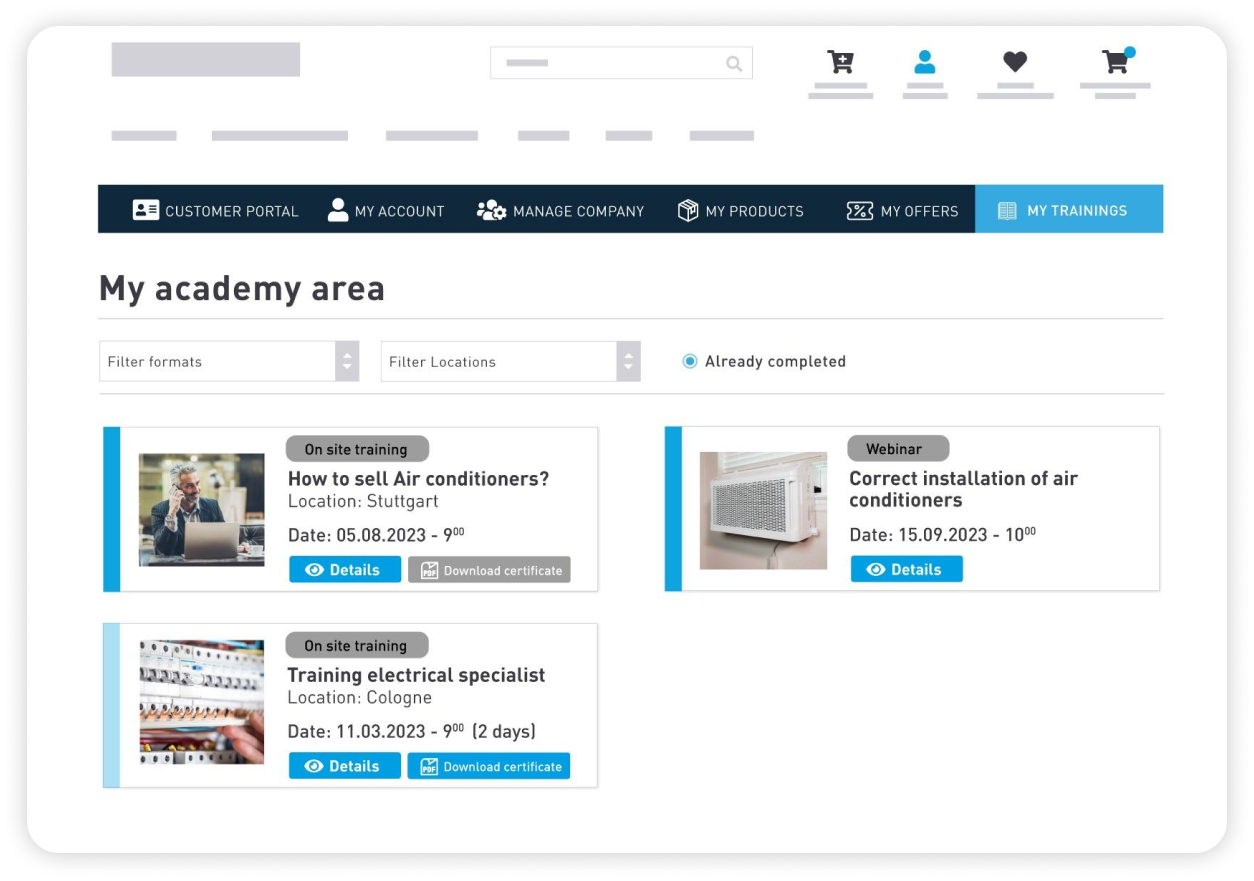
But what about the management for operators? After logging in, the menu item "Event management" can be found. There, all event locations, difficulty levels or types can be defined and the individual trainings can be managed. Furthermore, there is an overview of all participants and the possibility to edit the status or add participants manually.
Expansion stage Learning platforms (LMS) / Academy
Is a connection to learning platforms (LMS) possible?
Simply put, yes - because fundamentally it was developed for exactly these application purposes. However, there are many different LMS systems on the market, which is why we do not offer a standardized interface. However, we work closely with our partners to provide our customers with an individual integration into their LMS system. This way, the event manager can work with the right Partners can also be seamlessly integrated into your existing training infrastructure.
What could an interface to a learning platform look like?
As soon as a participant has registered for a training course, he or she sees all the training courses for which he or she is registered directly in the B2B customer portal. Thus, learning progress checks and an oAuth connection to an LMS system of choice can also be integrated on the training details page. In addition, it is possible to transfer further data about the event directly to the frontend via the Shopware Store API and map all necessary information, such as training time, duration, location and instructors. In this way, participants and trainers can view all relevant information at any time and in one place.
The big advantage: The limitless possibility of customizing
As with all other addons of the B2Bsellers Suite and as usual with Shopware 6, you can extend or overwrite all functions, entities and API's of the Event Manager without limits. Take advantage of these possibilities and develop your very own "Eventmanager", perfectly tailored to your individual needs and requirements. Be as flexible as your needs require and adapt the event manager exactly to your needs.
If you have any questions or problems, please contact us at support@b2b-sellers.com