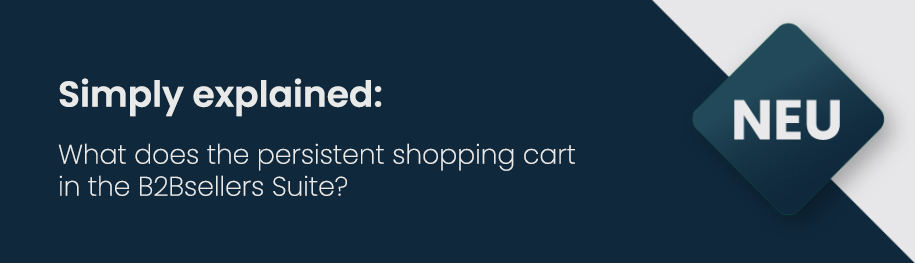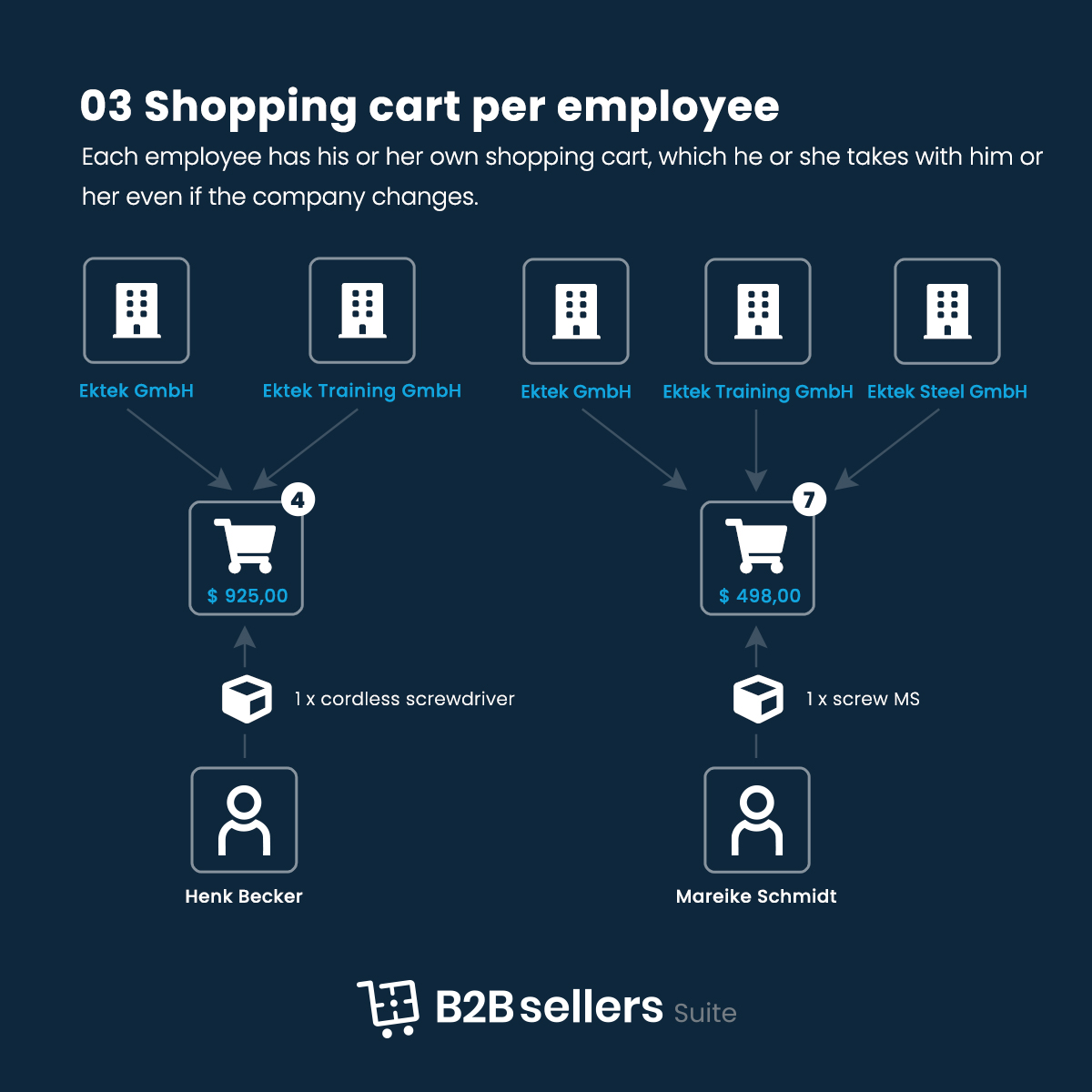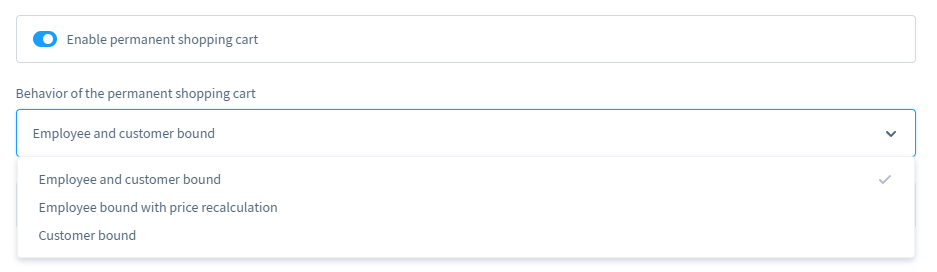With this article we would like to give you insight into a feature that needs explanation. It's about the "Persistent Shopping Cart" feature of the B2Bsellers Suite for Shopware 6.
Learn more in the individual areas:
- What does a persistent shopping cart mean?
- What is the difference between the Shopware standard shopping cart and the B2Bsellers Suite persistent shopping cart?
- What are the different types of persistent shopping cart?
- 1. company shopping cart
- 2. a separate shopping cart for each company and employee
- 3. one shopping cart per employee
- Where can you make the settings?
What does a persistent shopping cart mean?
A persistent shopping cart, often also called a "permanent shopping cart", is an additional function that is already included in the B2Bsellers Suite in CORE. It allows a logged-in customer to fill a shopping cart and see and edit exactly the same shopping cart, regardless of which end device they log in to.
What is the difference between the Shopware standard shopping cart and the B2Bsellers Suite persistent shopping cart?
The Shopware standard shopping cart is session-based. This means that even when logged in, you fill another shopping cart on another computer/smartphone. The shopping cart is therefore not stored in connection with the "logged in customer", but in the browser with which one calls up the store. Through our additional option of the persistent shopping cart, we enable multiple types of persistent shopping cart. We have explained these different shopping cart designs in more detail below.
What are the different types of persistent shopping cart?
1. company shopping cart
When setting the company-wide shopping cart, all employees of a company fill the same shopping cart. This means that every employee who logs in has the exact same products in the shopping cart. If an employee adds another item, then all employees will see this new item in the shopping cart. This function is helpful, for example, if smaller companies order material at regular intervals and all employees simply always add items to the shopping cart and these are then ordered, for example, once a week.
Spoiler:
The company-wide shopping cart can be used together with the "automatic orders" in one of the next versions. In this future B2B feature, one can set that the shopping cart should be ordered regularly without an employee triggering this manually. For example, this can be daily at 2:55 pm, because all orders placed by 3 pm will be shipped on the same day. This saves purchasing companies a lot of time.
The company-wide shopping cart can be used together with the "automatic orders" in one of the next versions. In this future B2B feature, one can set that the shopping cart should be ordered regularly without an employee triggering this manually. For example, this can be daily at 2:55 pm, because all orders placed by 3 pm will be shipped on the same day. This saves purchasing companies a lot of time.
2. a separate shopping cart for each company and employee
This setting is probably the most used configuration, because here each employee has a separate shopping cart for each connected company. If the employee logs into a second company, then he has the shopping cart for this second company that he filled for the second company at the previous time.
3. one shopping cart per employee
This function is also very popular, because with this configuration, each employee has their own shopping cart, regardless of which company they are logged into. The employee takes the shopping cart with him, so to speak, every time he changes companies. Please note that a recalculation of the shopping cart is performed, because each customer can also have different conditions or be assigned to a different customer group.
Where can you make the settings?
As a store operator, you must first define globally whether and which type of persistent shopping cart all customers should have set by default. In addition, however, you can individually override this global store setting for each customer.
For example, in the global store setting you can enable the "employee and customer bound" shopping cart and for a customer who would like to have only one collected shopping cart for all employees, set this to "customer bound" for this customer.
Setting options in the "B2B settings" > "Core settings
Setting options at each "Customer" > "B2B Settings" > "Customer Fields", if the global plugin setting for this customer should be overwritten.
Please leave the field empty if you want the global plugin configuration.
If you have any questions or problems, please contact us at support@b2b-sellers.com