GENERAL
B2Bsellers Suite version 1.1.1 brings a number of new features, enhancements and bug fixes that make the B2B buying experience even easier and more efficient for businesses.
Many small things have been done like recipient information has been added to orders for status update emails, we have added a command that allows you to reinstall or overwrite email templates and the "AbstractEmployeeRoute" has been split into separate "Invite" and "Export" routes which provides even more granular control and management of employee invites and export functions.
View of the highlights:
NEW FEATURES
Personalization in the shopping cart: display of employees and notification of price changes
The company-wide shopping cart view now displays the employee who added each product to the shopping cart. This creates transparency and facilitates internal communication.
In addition, items in the shopping cart receive a batch notification with the message "Price changed.
This way, your customers can be informed immediately about price changes and problems can be solved quickly.
The customer also sees directly which item is in the shopping cart by the matching batch.
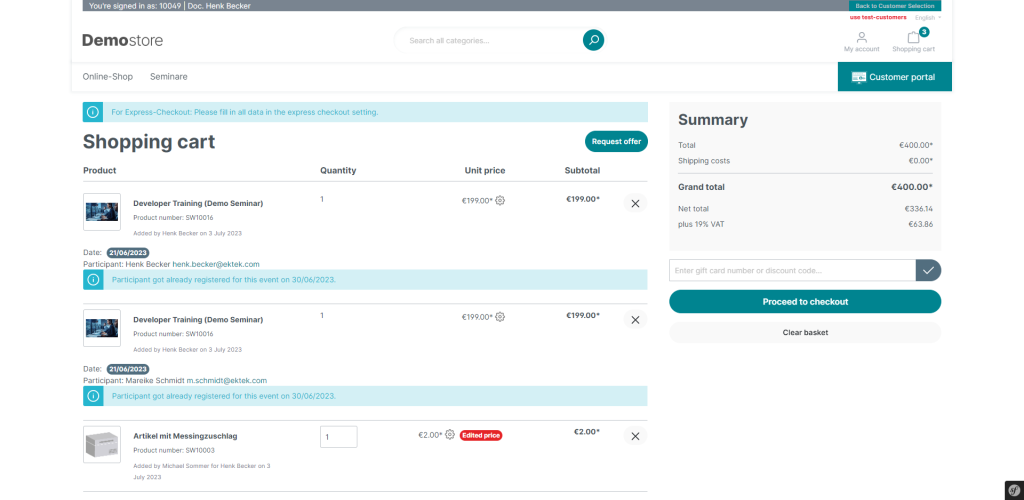
Extensions of the Event Manager
The event manager also gets an upgrade with this version. You can now see the event location directly on the event detail page and view the event name in the event overview. In addition, you can request events for approval directly from the shopping cart.
ADJUSTMENTS
BCS-1278 Add Fallback translation if language value isn't set
BCS-869 Added command to reinstall or overwrite email templates
BCS-1078 now all js files of the addons are built at the b2b:platform:build, before only the active addons were built. In the UI only the active addon js \(Storefront/Admin/B2B-Platform\) are loaded.
BCS-1179 Event Items available for clearance requests
BCS-1232 Splitted the AbstractEmployeeRoute to seperate "Invite" and "Export" Routes
BCS-1236 Added admin config for "The following status influence the number of participants".
BCS-1196 Improved participant details
BCS-1260 Replace customer.company to customer.displayName and added EntityExtension for displayName
BCS-1303 in the "b2b:platform:build" command check if the build process was successful, otherwise return 1, so that CI pipelines can react to it
BCS-1311 Added PlatformProductSearchCriteriaEvent to the PlatformProductSearchRoute
BCS-1330 Added ApiAware flag to the Id field of the B2bProductListTypeDefinition
BCS-1352 Moved Event article fields from B2B Specifications to Shopware standard custom fields
BCS-698 Added a "price changed" badge to customer cart when proce was adjusted by salerep
BCS-740 Added information of the employee, who added the product to the cart
BCS-1121 Added Waiting list function for the Event manager
BCS-1198 Added customer specific caching for system relevant routes
BCS-1279 Added location on Event Detail Page
BCS-1287 Added recipient information to orders for status update emails
BCS-1288 Added employee name to orders
BCS-1293 Added Eventname to the appointment overview
BCS-1091 Added CSV upload to orderlists
BUGS
BCS-736 Fixed locale dependent platform datetime spelling
BCS-1103 Fixed Subscription Items in customer cart salerep view and offer functions
BCS-1118 Fixed gross/net price on orderlist view
BCS-1176 Fixed handling for orderlist and offers when a product is deleted
BCS-1213 Fixed that the b2b:platform:watch gave a header error when a closed store is selected in the plugin config.
BCS-1238 Fixed pricefilter option was not hidden with disabled priceview
BCS-1265 Fixed customer specific prices - validation of price field type - working without from - to range again
BCS-1271 Fixed LineItemCommentSubscriber for console handling
BCS-1281 Fixed bug when during login the employee isn't an admin and has no role
BCS-1286 Fixed event registration with full occupancy and booking in the shopping cart
BCS-1289 Fixed lineItem handling with additional pseudo product plugin
BCS-1292 Fixed custom field filters for activity log
BCS-1294 Fixed calculation of total offer sum when subscription Items are added
BCS-1295 Fixed deprecated LoginAsCustomer method
BCS-1296 Removed "footer.serviceHotline" Snippet
BCS-1297 Fixed only sales channel specific customers on offer creation
BCS-1299 Fixed advanced pricing won't show on search results with a single product as search result
BCS-1300 Fixed 404 redirect on not existing url call
BCS-1301 Fixed error message on B2Bsellers closed store login form
BCS-1304 Fixed error message on profile page password change
BCS-1305 Fixed password reset link in mail on salesChannel base
BCS-1306 Fixed missing margin when creating the offer as a sales representative.
BCS-1308 Fixed missing theme snippets in the snippet route
BCS-1309 Fixed locale dependent platform currency spelling
BBCS-1312 Fixed problem with creating an orderlist from the PDP
BCS-1322 Fixed local dependent datetime spelling on the PDP
BCS-1323 Fixed swapped language DK and PL in Migration
BCS-1325 Fixed item limit of 100 countrys at offers and addresses dropdowns
BCS-1326 Fixed missing translation in B2B Platform Menu
BCS-1328 Fixed missing translation for "Opt." at offer-item-list/template.html.twig
BCS-1331 Fixed category extension for the cms page in the CategoryRouteDecorator
BCS-1332 Fixed problems when adding a product to an orderlist fails on orderlist creation from the PDP or category view
BCS-1337 Fixed Update error on V1.1.0 when language is missing
BCS-1340 Fixed only statistics and activities from assigned customers is visible for sales representative in his dashboard
BCS-1345 Fixed category menu level settings when logged in into B2Bsellers Suite
DEVELOPER NEWS
Migration from 1.X.X to 1.1.1
Option 1: Via the Shopware admin area
Option 2: Via the Console
Option 3: Per Composer:
Of course we recommend to run and test the update on a development environment first.
If you have any questions or problems, please contact us at support@b2b-sellers.com
