GENERAL
In the first May release, we fixed around 30 bugs in response to customer feedback.
Many thanks to all customers and partners for the bug reports.
When activating new add-ons, the most important settings are now already filled to prevent the storefront from being inaccessible. Mandatory fields in the B2Bsellers settings are now highlighted.
Please note that for the Composer installation with this release we have raised the minimum required Shopware version to 6.4.20 to ensure full functionality.
NEW FEATURES
Periodic limitation of customer-specific prices
The customer-specific prices have been extended by a from-to option to reflect time-limited special conditions. These must be set in the core settings.
More information in our documentation:
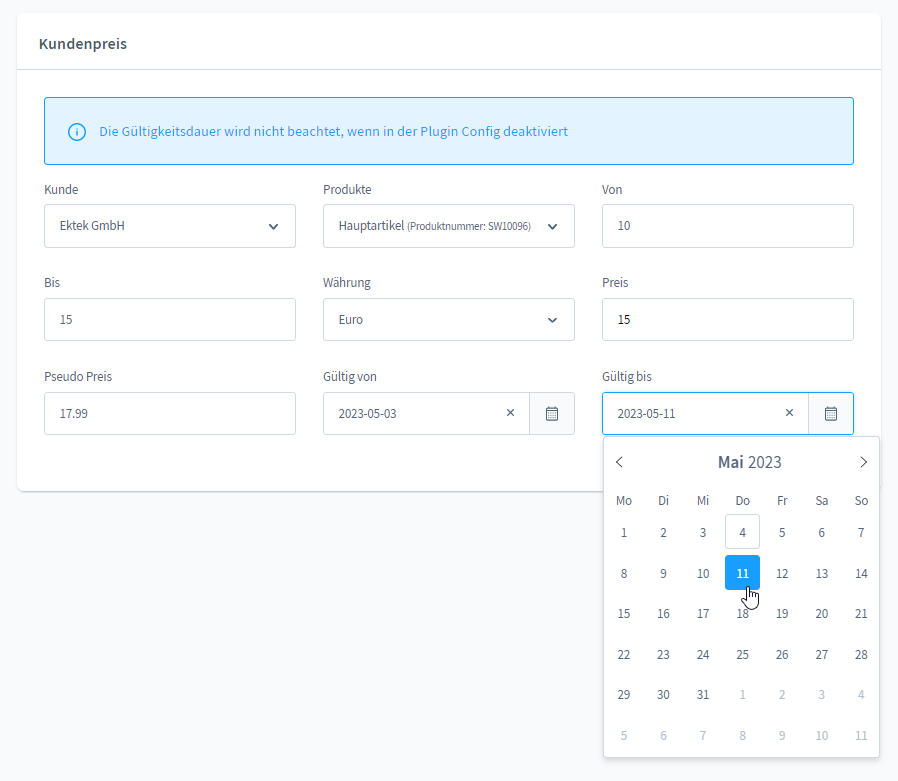
CRM features in the customer overview for sales employees
The customer overview for sales staff has been expanded to include information and direct links for contacting them:
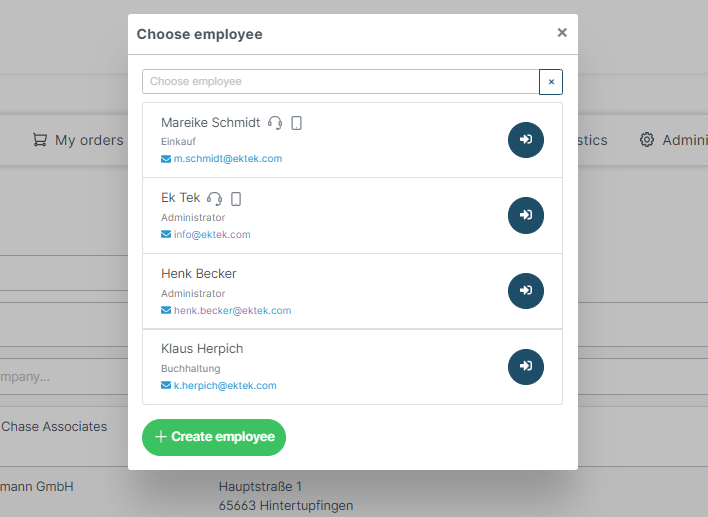
Usability optmization: Separation of global and individual roles in the storefront
Role management in the storefront has been further optimized and global roles are now better separated from customer-created roles:
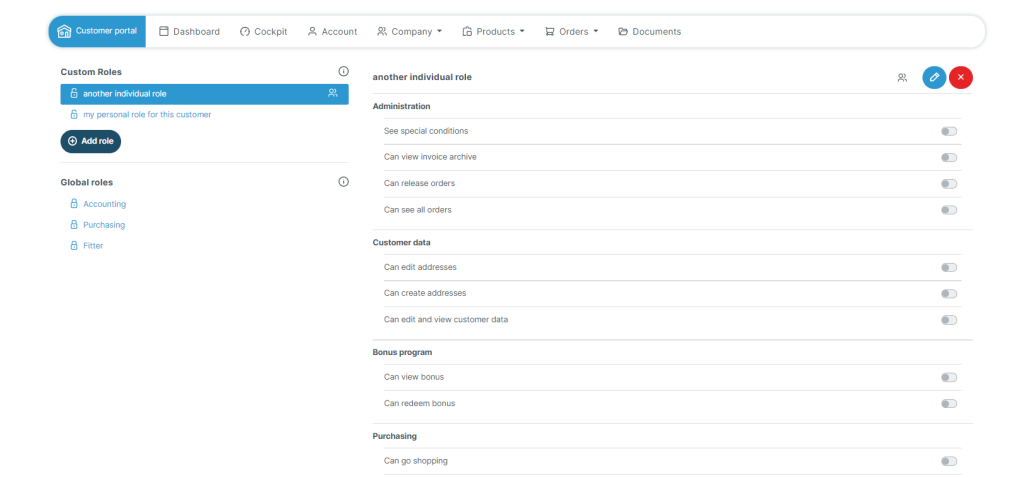
Validation of plugin config fields leads to fewer configuration problems
Some configuration fields in B2Bsellers Suite are mandatory fields. We have now built in validation so that when you save a mandatory field, an error message appears. This prevents configuration errors.
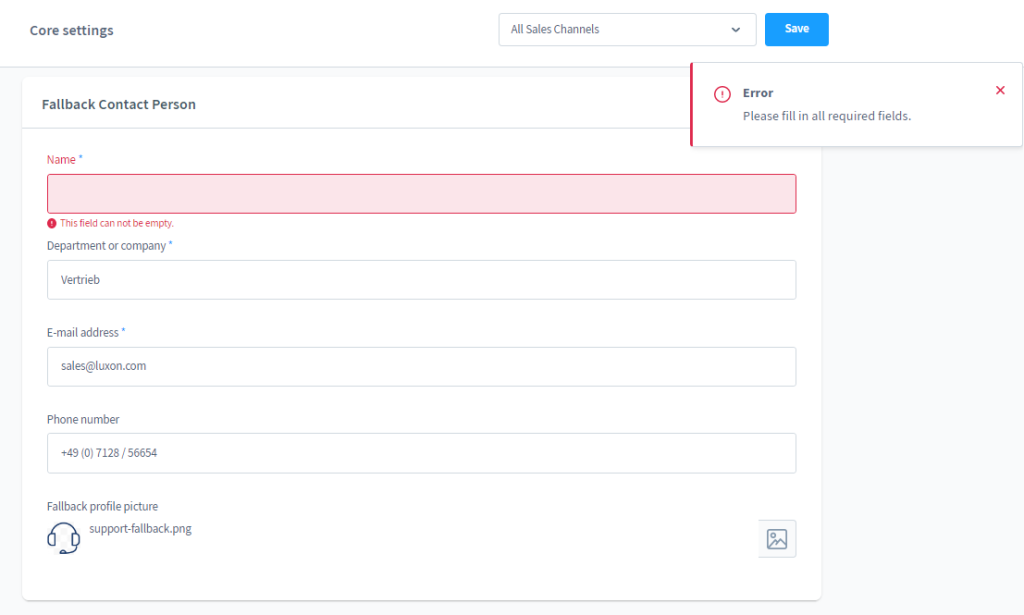
Compatibility with the latest Shopware version 6.4.20.1
B2Bsellers Suite version 1.0.4 is compatible with Shopware version 6.4.20.1.
Please note that for the Composer installation with this release we have raised the minimum required Shopware version to 6.4.20 to ensure full functionality.
ADJUSTMENTS
BCS-1224 Sucessfully tested with Shopware 6.4.20.1
BCS-1243 Created an exception if no B2BPlatform menu is stored in the core settings.
BCS-1239 New minimum Shopware version in Composer set to 6.4.20
BCS-1241 Added alert for "Send Welcome Mail with Password activation" on employee detail when employee has no assigned customers and disable action button
BCS-1256 Criteria improvements for SalesRepresentativeRoute
BCS-1257 Added ActivateB2bSellersAddonEvent/DeactivateB2bSellersAddonEvent to the addon/feature toggling
BCS-1259 Removed node_modules from custom/plugins/b2bsellerscore/src/Resources/app/administration
BCS-1088 Added Presettings for B2Bsellers Suite config fields
BUGS
BCS-1169 Fixed price recalculation of manuall changed prices from private to business view (Gross/Net)
BCS-1221 Fixed the bonus credit is not deducted after redeeming
BCS-1222 Fixed creation of orderlists method type private
BCS-1223 Fixed login into preferred company with individual login link
BCS-1225 Fixed error message on csv fast order
BCS-1226 Fixed order list widget on cockpit when function is disabled
BCS-1229 Fixed required field currency at customer specific prices
BCS-1231 Fixed "display error" in company selection when the customer's company name is empty
BCS-1233 Fixed redirect of account activation page on ResponseSubscriber by refactoring whitelists
BCS-1238 Fixed pricefilter option was not hidden with disabled priceview
BCS-1240 Added employee permission group + translation table to uninstall method of B2bSellersCore.php
BCS-1242 Fixed attached trade confirmation on registration form was not submitted by mail
BCS-1245 Fixed issue that you can log in as B2B Customer, although there are employees.
BCS-1248 Fixed dump in OrderStateChangedSubscriber.php
BCS-1249 Fixed order list item calculation over whole assortment when no item is in the order list
BCS-1251 Fixed redirect on closed stores and 404 handling on failure
BCS-1258 Fixed that employee can edit addresses although the role does not allow it
BCS-1252 Fixed criteria to show correct order lists
BCS-1202 Fixed welcome mail content to SalesChannel binding of the employee
BCS-1203 Fixed delete customer assortements info when customers connected
BCS-1104 Fixed products shown in Quick Order even if they shouldn`t be from customer assortments
DEVELOPER NEWS
Migration from 1.0.X to 1.0.4
Option 1: Via the Shopware admin area
Option 2: Via the Console
Option 3: Per Composer:
Of course we recommend to run and test the update on a development environment first.
If you have any questions or problems, please contact us at support@b2b-sellers.com
